Unifi NanoStation 5AC 10 HDX
I was working on a project to connect a house to a shed that was a little under 100M away. I used a NanoStation 5AC at the house and a NanoStation 5AC Loco at the shed. I chose the NanoStation 5AC for use on the house side, because I already had a Unifi AP-AC-Mesh installed in the roof. The idea was, rather than running a new cable for the NanoStation 5AC, I would just connect the AP-AC-Mesh to the secondary port and enable the PoE passthrough to power it. simple! I thought.
When I enabled the PoE passthgough on the NanoStation 5AC, I saw the light on the side of the AP-AC-Mesh begin to blink, perfect! It's powering up niceley, meaning that the cable I made to join the two was probably working.

I grabbed all my tools, went down the ladder and closed the manhole.. pehaps that is what jinxed me. I fired up Unifi to just to make sure that the AP-AC-Mesh was working as expected and I saw something odd in the status "Connected | 10 HDX" , ugh I must have messed up the termination some how..
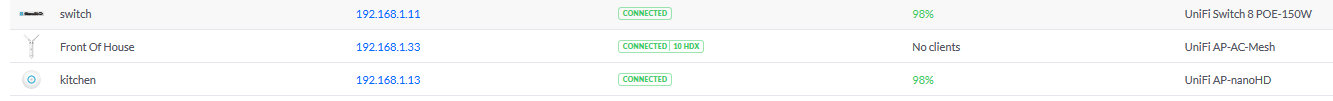
The next day I climbed up the ladder with a pre-made patch lead in my hands, removed the cable I had made and plugged it in. I cable tied it all up nicely and went back down the ladder to check the state of the AP, "Connected | Wireless" WHAT!? It's some how worse! It had meshed to a different AP, this is weird I thought. I forced it to use the cable, by disallowing meshing to other APs. "Connected | 10 HDX".. damn.. Thinking on it some more, I figured that these things probably don't have Auto MDI-X and since there is normally a client device plugged in them (IP Cameras) I figured I will probably just need to make a crossover cable.. wrong again! The damn thing was still connecting at 10Mbps Half Duplex... Time to start looking for a way to force 1000 Full Duplex as there is clearly something wrong with the auto negotiation.
Since this is my first time working with a Nanostation I started browsing the interface and came across the logs, I found something that for some reason gave me hope: ulogger[909]: interface=eth1 link=UP speed=10Mbps duplex=HALF I navigated to the Network section of the config and switched the configuration mode to advanced, there it was, plain as day. The default config for the secondary port was 10Mbps half duplex.
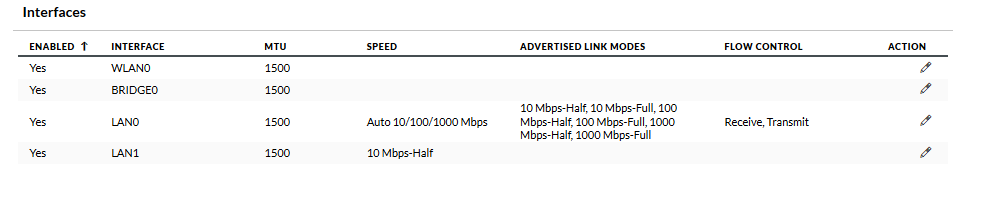
Changing it to Auto 10/100/1000 Mbps immediately fixed the issue.
ulogger[909]: interface=eth1 link=UP speed=1000Mbps duplex=FULL
TLDR
If any of the ports on a NanoStation 5AC are syncing at 10HDX or something other than 1Gbps: Go to Network and set the configuration mode to Advanced, then scroll down to Interfaces and check that the Speed is set to Auto 10/100/1000.